Downloading CodeIgniter and Installation Instructions.
1. Welcome to CodeIgniter
CodeIgniter is an Application Development Framework - a toolkit - for people who build web sites using PHP. Its goal is to enable you to develop projects much faster than you could if you were writing code from scratch, by providing a rich set of libraries for commonly needed tasks, as well as a simple interface and logical structure to access these libraries. CodeIgniter lets you creatively focus on your project by minimizing the amount of code needed for a given task.
2. Who is CodeIgniter For?
CodeIgniter is right for you if:
You want a framework with a small footprint.
You need exceptional performance.
You need broad compatibility with standard hosting accounts that run a variety of PHP versions and configurations.
You want a framework that requires nearly zero configurations.
You want a framework that does not require you to use the command line.
You want a framework that does not require you to adhere to restrictive coding rules.
You are not interested in large-scale monolithic libraries like PEAR.
You do not want to be forced to learn a templating language (although a template parser is optionally available if you desire one).
You eschew complexity, favoring simple solutions.
You need clear, thorough documentation.
3. Downloading CodeIgniter
Everyone before installation codeigniter you can go to this website(http://www.codeigniter.com/) to download codeigniter for install.On the codeigniter have more version. All the version you can download which one you want to use but you should download end version for use.
4. Installation Instructions
CodeIgniter is installed in four steps:
F Unzip the package.
F Upload the CodeIgniter folders and files to your server. Normally the index.php file will be at your root.
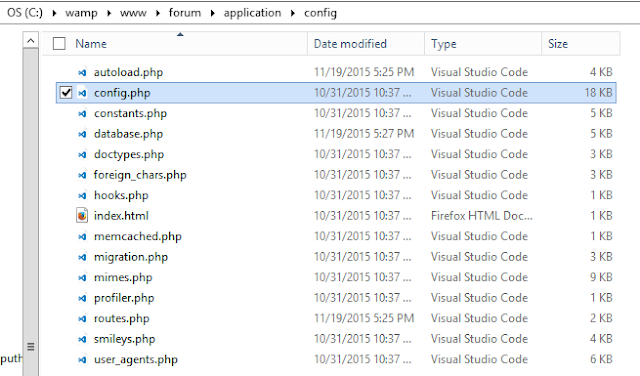 F Open the application/config/config.php file with a text editor and set your base URL. If you intend to use encryption or sessions, set your encryption key.
F Open the application/config/config.php file with a text editor and set your base URL. If you intend to use encryption or sessions, set your encryption key.
F If you intend to use a database, open the application/config/database.php file with a text editor and set your database settings.
If you wish to increase security by hiding the location of your CodeIgniter files you can rename the system and application folders to something more private. If you do rename them, you must open your main index.php file and set the $system_path and $application_folder variables at the top of the file with the new name you’ve chosen.
For the best security, both the system and any application folders should be placed above web root so that they are not directly accessible via a browser. By default, .htaccess files are included in each folder to help prevent direct access, but it is best to remove them from public access entirely in case the web server configuration changes or doesn’t abide by the .htaccess.
If you would like to keep your views public it is also possible to move the views folder out of your application folder.
After moving them, open your main index.php file and set the $system_path, $application_folder and $view_folder variables, preferably with a full path, e.g. ‘/www/forum/system‘.
One additional measure to take in production environments is to disable PHP error reporting and any other development-only functionality. In CodeIgniter, this can be done by setting the ENVIRONMENT constant, which is more fully described on the security page.
That’s it!
If you’re new to CodeIgniter, please read the Getting Started section of the User Guide to begin learning how to build dynamic PHP applications. Enjoy!
5. Upgrading From a Previous Version
Please read the upgrade notes corresponding to the version you are upgrading from.
6. Upgrading from 3.0.5 to 3.0.6
Before performing an update you should take your site offline by replacing the index.php file with a static one.
Step 1: Update your CodeIgniter files
Replace all files and directories in your system/ directory.
Note: if you have any customer developed file in these directories,please make copies if them first.
Step 2: Update your index.php file (optional)
We’ve made some tweaks to the index.php file, mostly related to proper usage of directory separators (i.e. use the DIRECTORY_SEPARATOR constant instead of a hard coded forward slash “/”).
Nothing will break if you skip this step, but if you’re running Windows or just want to be up to date with every change - we do recommend that you update your index.php file.
Tip: Just copy the ``ENVIRONMENT``, ``$system_path``, ``$application_folder`` and ``$view_folder`` declarations from the old file and put them into the new one, replacing the defaults.
Step 3: Remove ‘prep_for_form’ usage (deprecation)
The Form Validation Library has a prep_for_form() method, which is/can also be used as a rule in set_rules() to automatically perform HTML encoding on input data.
Automatically encoding input (instead of output) data is a bad practice in the first place, and CodeIgniterand PHP itself offer other alternatives to this method anyway. For example, Form Helper functions will automatically perform HTML escaping when necessary.
Therefore, the prep_for_form method/rule is pretty much useless and is now deprecated and scheduled for removal in 3.1+.
Note: The method is still available, but you’re strongly encouraged to remove its usage sooner rather than later.
7. Upgrading from 3.0.4 to 3.0.5
Before performing an update you should take your site offline by replacing the index.php file with a static one.
Step 1: Update your CodeIgniter files
Replace all files and directories in your system/ directory.
Note: If you have any customer developed file in these directoried,please make copies of them first.
8. Upgrading from 3.0.3 to 3.0.4
Before performing an update you should take your site offline by replacing the index.php file with a static one.
Step 1: Update your CodeIgniter files
Replace all files and directories in your system/ directory.
Note: If you have any customer developed file in these directoried,please make copies of them first.
9. Upgrading from 3.0.2 to 3.0.3
Before performing an update you should take your site offline by replacing the index.php file with a static one.
Step 1: Update your CodeIgniter files
Replace all files and directories in your system/ directory.
Note:If you have any custom developed files in these directories, please make copies of them first.
Step 2: Make sure your ‘base_url’ config value is not empty
When $config['base_url'] is not set, CodeIgniter tries to automatically detect what your website’s base URL is. This is done purely for convenience when you are starting development of a new application.
Auto-detection is never reliable and also has security implications, which is why you should always have it manually configured!
One of the changes in CodeIgniter 3.0.3 is how this auto-detection works, and more specifically it now falls back to the server’s IP address instead of the hostname requested by the client. Therefore, if you’ve ever relied on auto-detection, it will change how your website works now.In case you need to allow e.g. multiple domains, or both http:// and https:// prefixes to be dynamically used depending on the request, remember that application/config/config.php is still a PHP script, in which you can create this logic with a few lines of code. For example:
$allowed_domains = array('domain1.tld', 'domain2.tld');
$default_domain = 'domain1.tld';
if (in_array($_SERVER['HTTP_HOST'], $allowed_domains, TRUE))
{
$domain = $_SERVER['HTTP_HOST'];
}
else
{
$domain = $default_domain;
}
if ( ! empty($_SERVER['HTTPS']))
{
$config['base_url'] = 'https://'.$domain;
}
else
{
$config['base_url'] = 'http://'.$domain;
}
10. Upgrading from 3.0.1 to 3.0.2
Before performing an update you should take your site offline by replacing the index.php file with a static one.
Step 1: Update your CodeIgniter files
Replace all files and directories in your system/ directory.
Note: If you have customer developed files directories, please to check make copies of them first.
Step 2: Update your application/config/constants.php file
The application/config/constants.php file has been updated to check if constants aren’t already defined before doing that, making it easier to add an environment-specific configuration.
Note: If you have customer developed files directories, please to check make copies of them first.
Downloading CodeIgniter and Installation Instructions.
 Reviewed by soksopheak
on
8:29 PM
Rating:
Reviewed by soksopheak
on
8:29 PM
Rating:
 Reviewed by soksopheak
on
8:29 PM
Rating:
Reviewed by soksopheak
on
8:29 PM
Rating:











No comments: